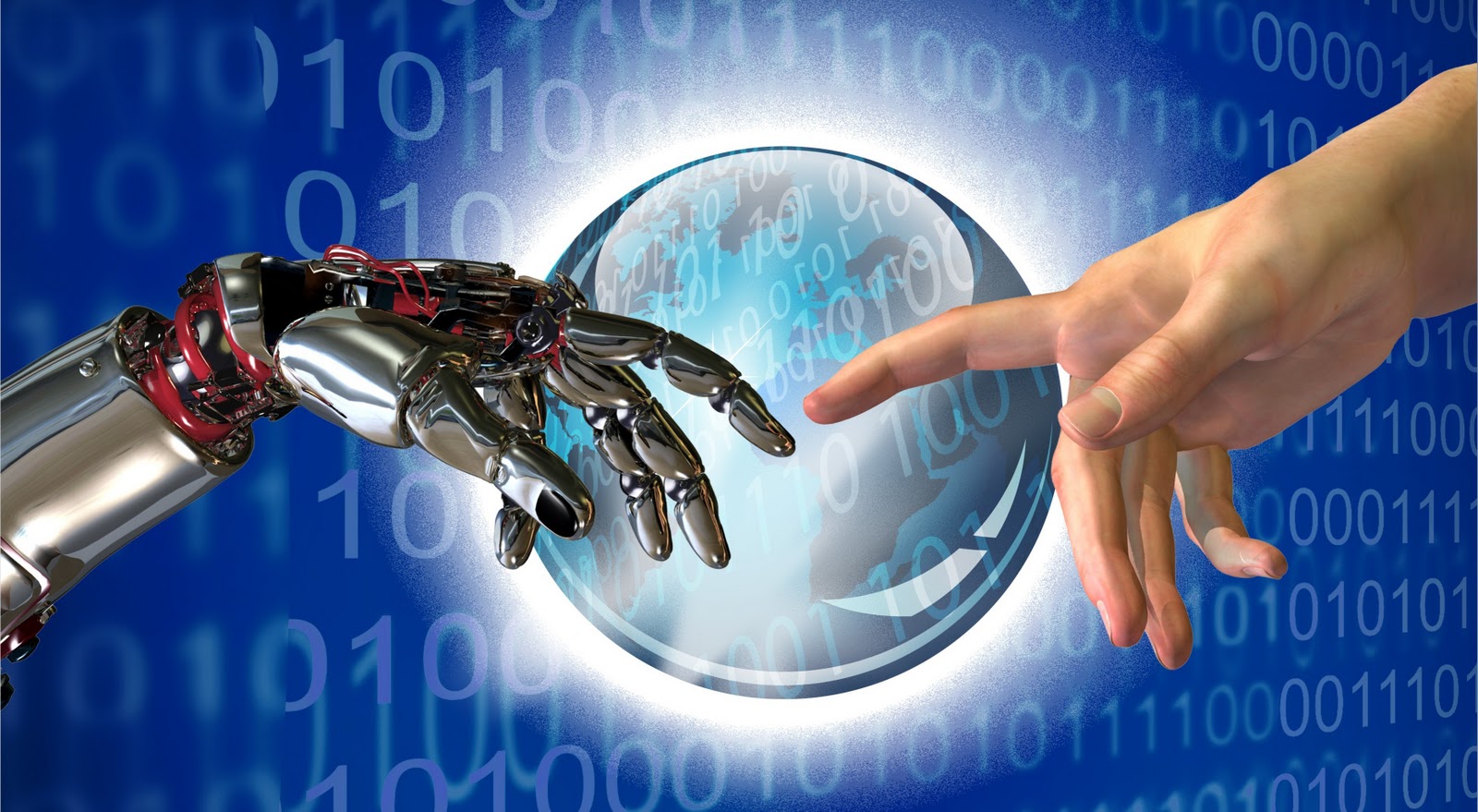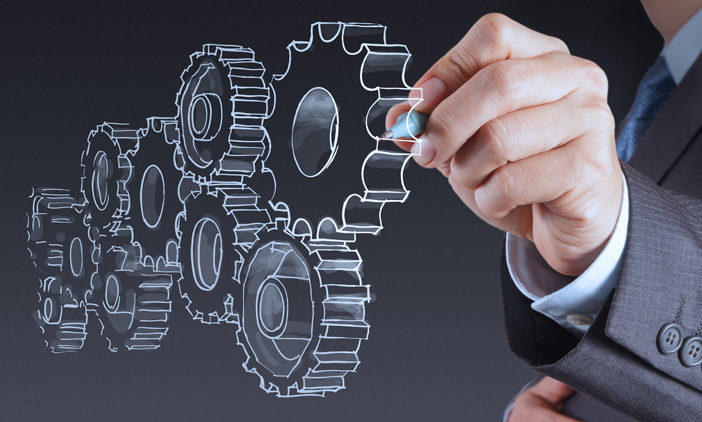Advanced Web Scraping Techniques
In this section, we’ll explore some advanced techniques for web scraping with Python, including how to handle AJAX calls, dynamic content, and pagination.
- Handling AJAX Calls AJAX (Asynchronous JavaScript and XML) is a technology used to create dynamic web pages that can update content without reloading the entire page. This can make web scraping more challenging, as the data we want to extract may not be present in the initial HTML response.
To handle AJAX calls, we need to simulate the requests that the browser makes when loading the page. One way to do this is to use a headless browser like Selenium or Splash. Another approach is to use the requests-html library, which can handle JavaScript and render the page using a headless browser.
Here’s an example of using requests-html to scrape a website with AJAX content:
from requests_html import HTMLSession
session = HTMLSession()
url = "https://www.example.com/ajax-page"
response = session.get(url)
# wait for the page to fully render
response.html.render()
# extract the data from the rendered HTML
data = response.html.find(".ajax-data")
# process the data
for item in data:
# extract the item data
item_data = item.text
# do something with the item data
- Handling Dynamic Content Dynamic content is another challenge for web scraping, as it can change without reloading the page. To handle dynamic content, we need to inspect the network requests made by the browser and extract the data from those requests.
One way to do this is to use the browser’s developer tools to inspect the network requests. Another approach is to use a tool like Fiddler or Wireshark to intercept and analyze the network traffic.
Here’s an example of using the requests library to scrape a website with dynamic content:
import requests
import json
url = "https://www.example.com/dynamic-page"
# make a request to get the initial HTML
response = requests.get(url)
# extract the initial data from the HTML
initial_data = json.loads(response.text)
# make requests for the dynamic data
for item in initial_data:
item_url = item["url"]
item_response = requests.get(item_url)
item_data = json.loads(item_response.text)
# do something with the item data
- Handling Pagination Pagination is a common pattern used by websites to break up large sets of data into smaller pages. To scrape all the data, we need to follow the links to the next page and extract the data from each page.
One way to handle pagination is to use the scrapy library, which provides built-in support for following links and scraping multiple pages. Another approach is to use a loop and make requests for each page.
Here’s an example of using the requests library to scrape a website with pagination:
import requests
from bs4 import BeautifulSoup
url = "https://www.example.com/page={}"
page = 1
while True:
# make a request for the page
response = requests.get(url.format(page))
soup = BeautifulSoup(response.text, "html.parser")
# extract the data from the page
data = soup.find_all("div", class_="item")
# process the data
for item in data:
# extract the item data
item_data = item.text
# do something with the item data
# check if there is a next page
next_link = soup.find("a", class_="next")
if not next_link:
break
Best Practices for Web Scraping
Web scraping is a powerful tool for extracting data from websites, but it’s important to use it responsibly and ethically. In this section, we’ll cover some best practices for web scraping to avoid legal issues and respect the websites we’re scraping.
- Respect Website Policies
Many websites have terms of service or robots.txt files that specify how their content can be accessed and used. It’s important to read and understand these policies before scraping a website. Some websites may explicitly prohibit scraping, while others may allow it with certain restrictions. - Limit Your Requests
Web scraping can put a strain on a website’s resources and may cause performance issues or even downtime. To avoid this, it’s important to limit the number of requests you make and space them out over time. You can use tools liketime.sleep()to add a delay between requests andrandomto vary the delay time. - Use Proxies
Websites may block or throttle requests from a single IP address, so it’s important to use proxies to rotate your IP address and avoid detection. There are many proxy services available, both free and paid, that can provide a pool of IP addresses for scraping. - Handle Errors Gracefully
Web scraping can be unpredictable and may encounter errors like network timeouts, server errors, or malformed HTML. It’s important to handle these errors gracefully and avoid crashing your program. You can use try-except blocks to catch and handle errors, or use libraries likeretryingto automatically retry failed requests. - Store Data Responsibly
Once you’ve scraped data from a website, it’s important to store it responsibly and respect the website’s copyright and intellectual property rights. You should only use the data for lawful purposes and not share or redistribute it without permission.
Here’s an example of using best practices for web scraping:
import requests
import random
import time
from bs4 import BeautifulSoup
url = "https://www.example.com/"
# set up proxies
proxies = {
"http": "http://proxy1.example.com",
"https": "https://proxy2.example.com",
}
# set up session with headers and proxies
session = requests.Session()
session.headers.update({
"User-Agent": "Mozilla/5.0 (Windows NT 10.0; Win64; x64) AppleWebKit/537.36 (KHTML, like Gecko) Chrome/58.0.3029.110 Safari/537.36",
})
session.proxies = proxies
# scrape data with delay and error handling
for page in range(1, 10):
try:
# make a request for the page
response = session.get(url + "?page={}".format(page))
soup = BeautifulSoup(response.text, "html.parser")
# extract the data from the page
data = soup.find_all("div", class_="item")
# process the data
for item in data:
# extract the item data
item_data = item.text
# do something with the item data
except (requests.exceptions.RequestException, ValueError, TypeError):
# handle errors
pass
# add delay between requests
time.sleep(random.randint(1, 5))
Conclusion
Web scraping is a powerful tool for extracting data from websites, but it requires careful planning, programming, and ethical considerations. In this tutorial, we’ve covered some advanced techniques for web scraping with Python, as well as best practices for responsible and respectful scraping. With these techniques and practices, you can effectively and efficiently scrape data from websites for your research, analysis, or application needs.